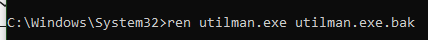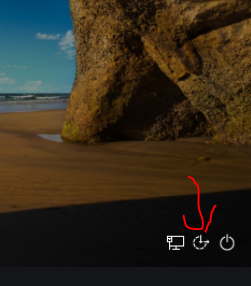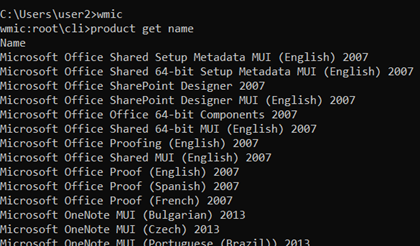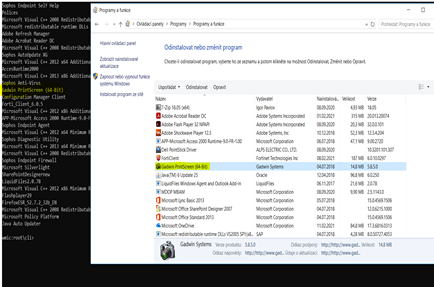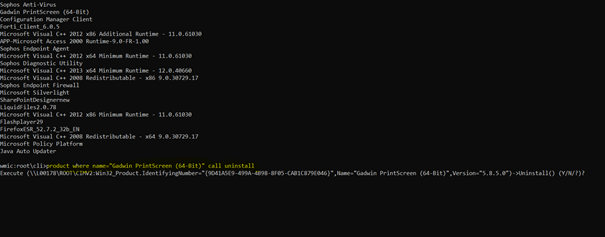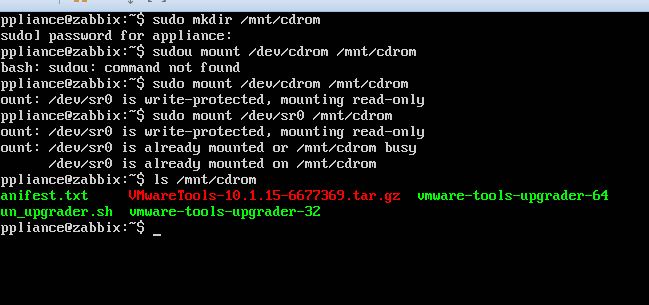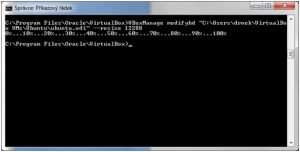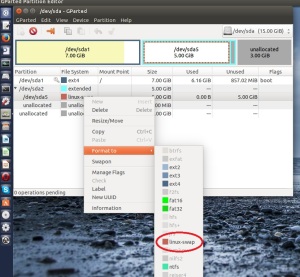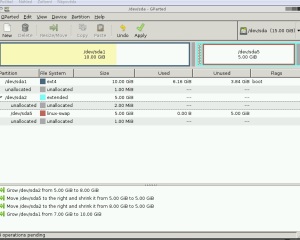#get size of all folder’s subdirectories in the first level
$directories = Get-ChildItem c:\myfolder -Directory
foreach ($directory in $directories) {
$sizeInBytes = Get-ChildItem -Path $directory.FullName -Recurse -File | Measure-Object -Sum Length | Select-Object -ExpandProperty Sum
$sizeInGB = $sizeInBytes / 1GB
Write-Output “Size of ‘$($directory.Name)’: $sizeInGB GB”
}